- Bluetooth Transmitter Mode Plug in a non-Bluetooth device via AUX/RCA jack in TX mode and let the non-Bluetooth device transmit the signal to the Bluetooth device to make a sound.
- Such as TV, computer, and MP3 player without Bluetooth transmits Bluetooth signal to Bluetooth speaker/headphone/sound bar. Simply connect the Bluetooth transmitter to your old device and enjoy the high quality sound of a wireless speaker.
- Bluetooth Receive Mode Plug in a non-Bluetooth device through the AUX jack in RX mode and let the non-Bluetooth device emit sound.
- Such as car speakers/home video/vintage speakers/wired headphones without Bluetooth to make non-Bluetooth devices receive the Bluetooth signal from your phone. Simply connect the Bluetooth transmitter to your old device and enjoy hands-free calling,
OverviewRX Mode *Switch the button to RX mode. *Press and hold the power button for 1s to turn it on. Plug one end of the audio adapter into the product. *Search for the Bluetooth device “JR-CB2”, click to pair and connect with it. *After connecting successfully, switch the car audio system to AUX mode you can start to use the receiver to enjoy music or answer calls. TX Mode *Switch the button to TX mode. *Press and hold the power button for 1s to turn it on. Turn on the BT device (e.g. wireless earphones or speakers) to be connected. *Place the transmitter/receiver near the Bluetooth device, it will start searching automatically (the 4-color light ring keeps on). *When the light ring changes from constant on status to slow breathing status, it means the transmitter is successfully connected to your Bluetooth device.



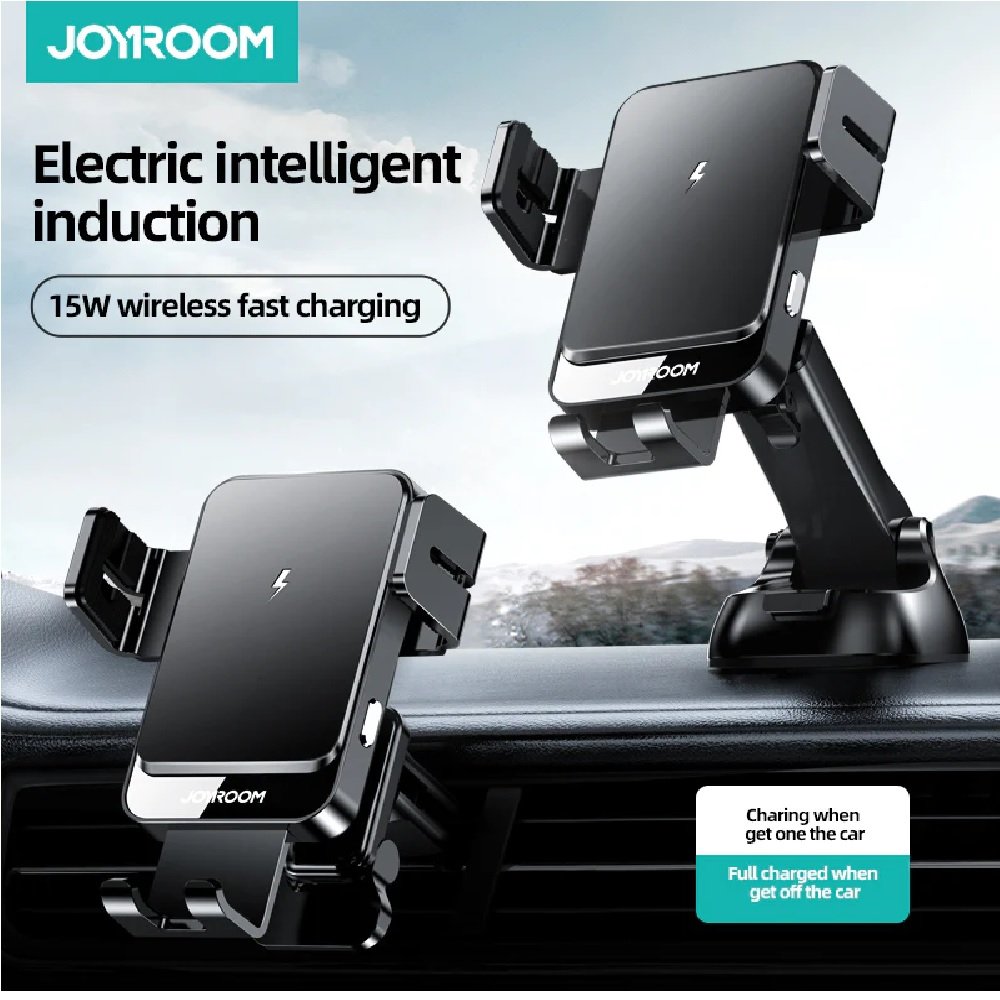



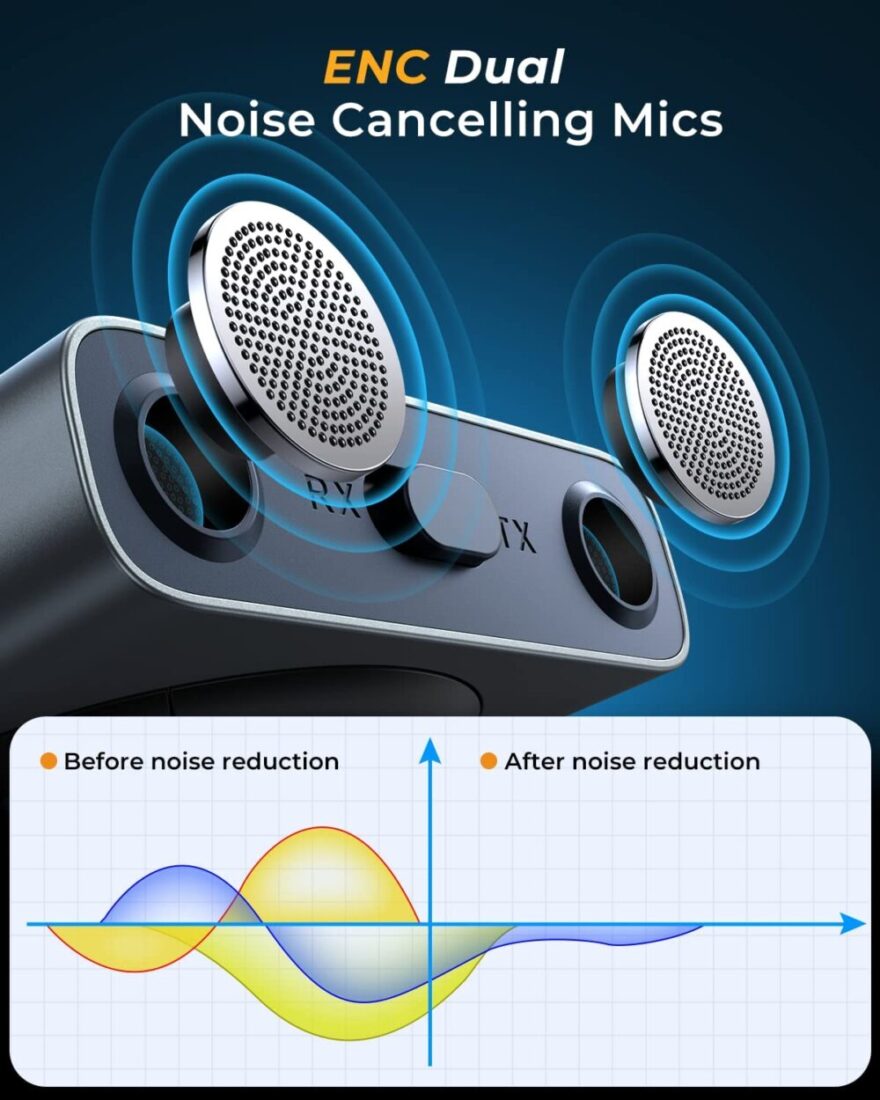

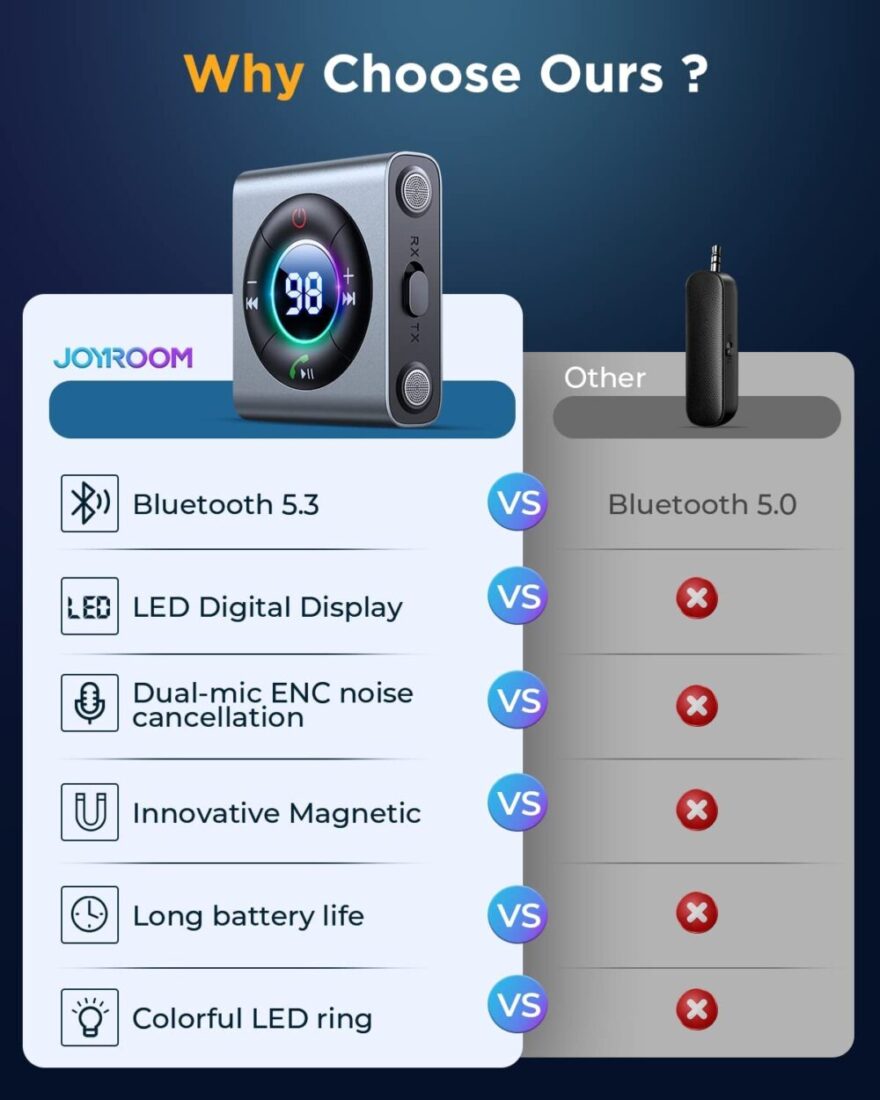















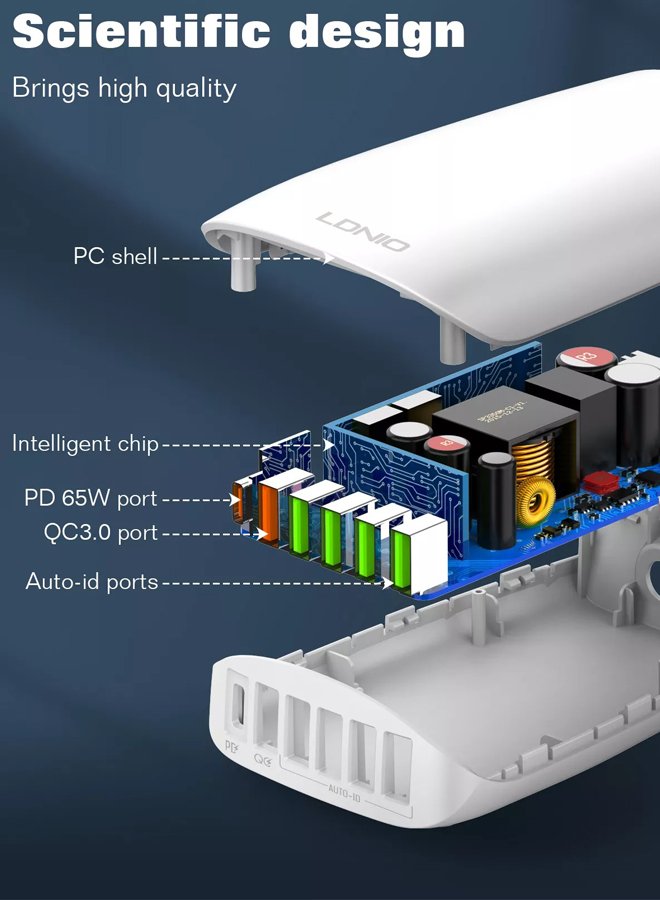

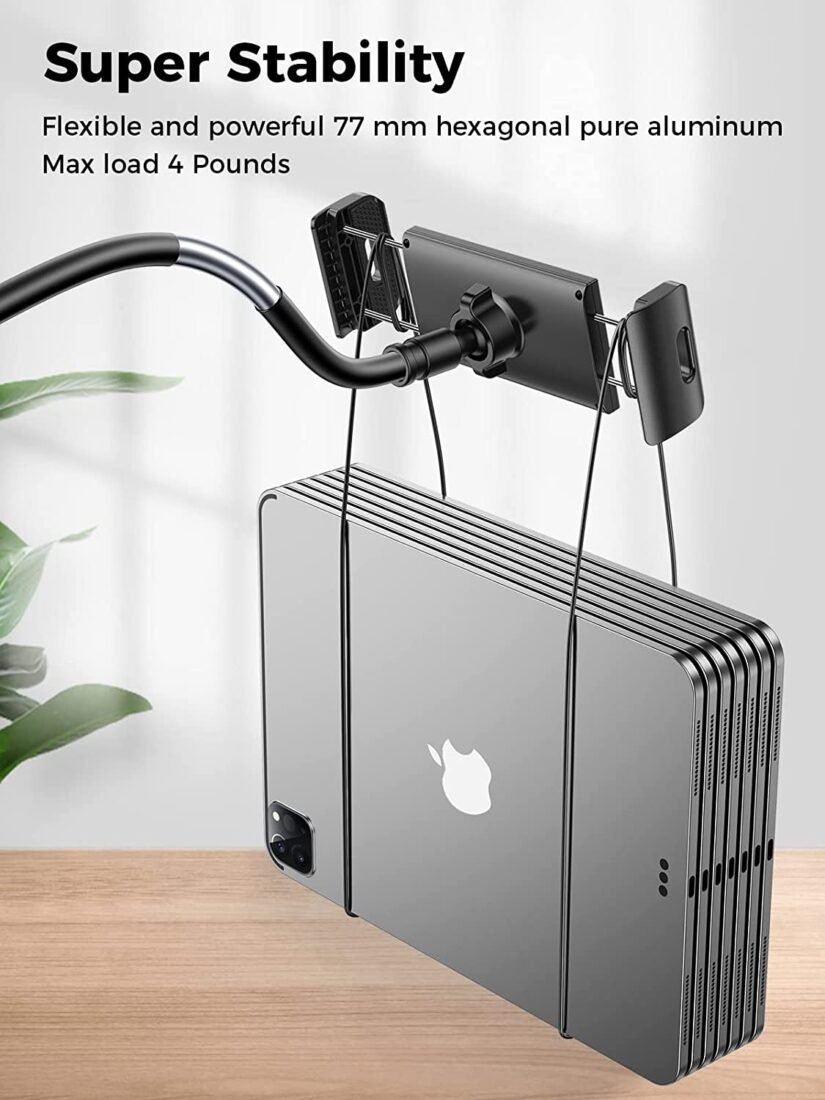







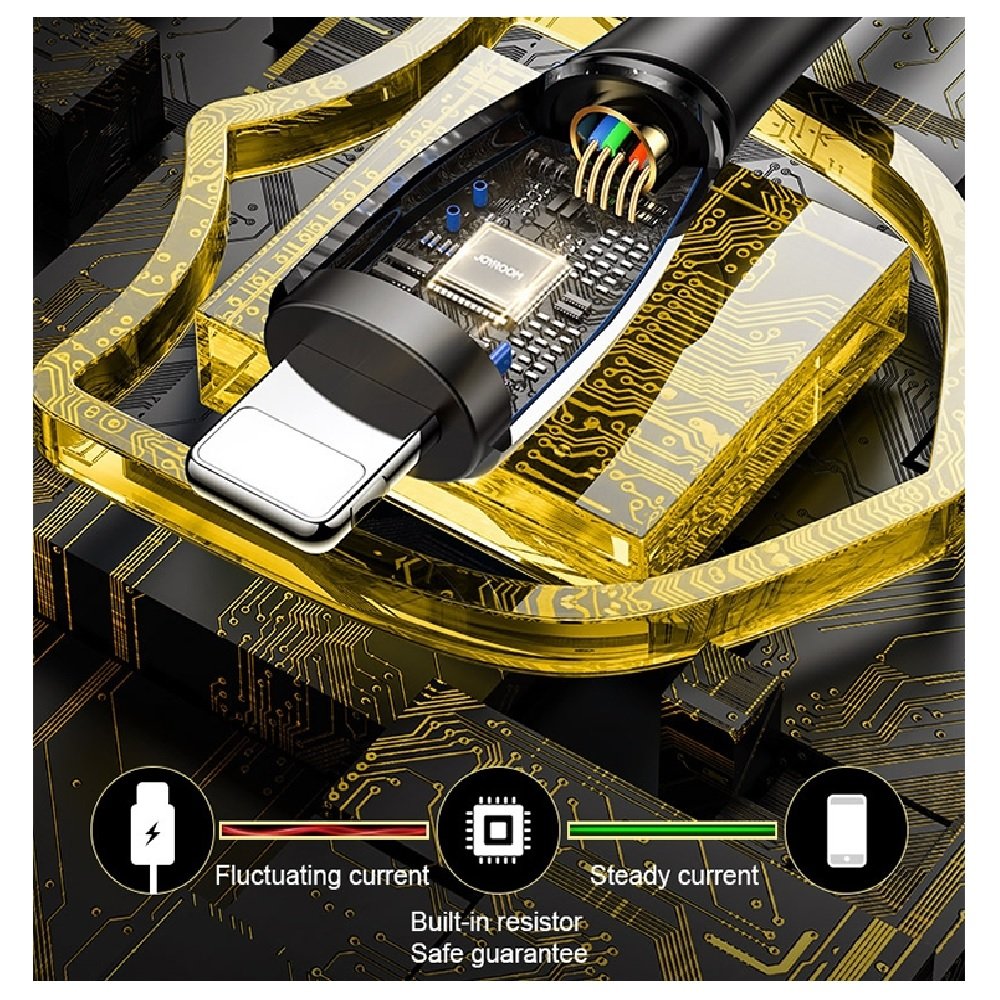


















Reviews
There are no reviews yet.